Exhibitor Information
Program Schedule Outline
Exhibitor Planning Timeline
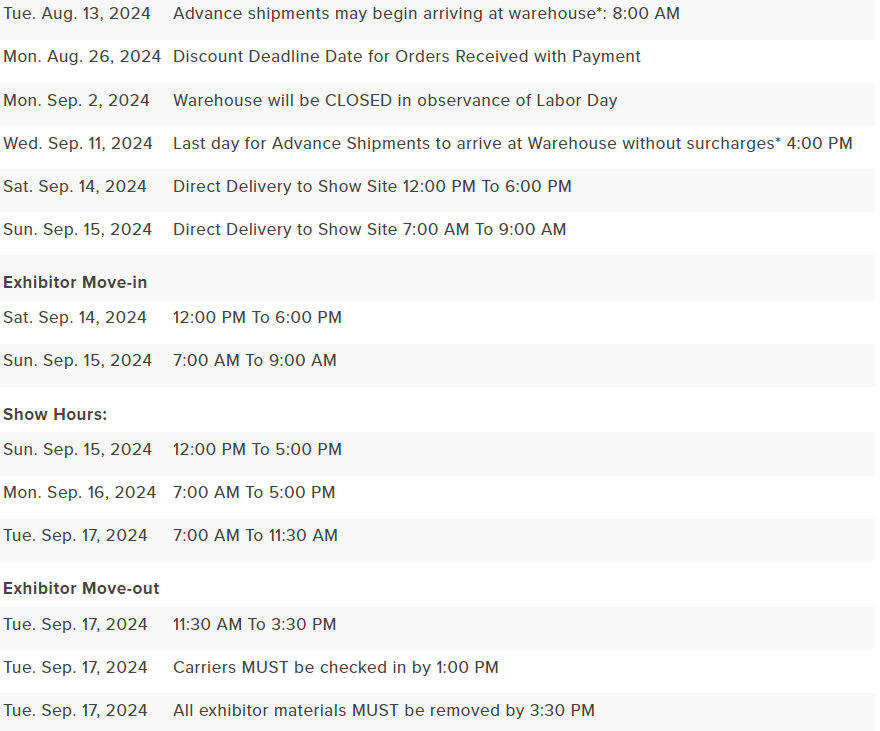
Exhibit Hall Activities & Highlights
- Main Stage for Lightning Talks, Learning Labs, and announcements.
- Coffee & networking breaks.
- Chairman’s Reception.
- Ice-Cream Social Networking Hour.
- Designated lounge space to for quick meetups.
- Wi-Fi charging stations.
Exhibitor Order Information
GES Contact Information & Discount Dates
- Order GES Services by Monday, August 26 for the best pricing.
- AV will be through Encore-GES and can be ordered here.
- Furniture Order Link.
- Shipping Information.

Floorplan

Conference App - Whova
Each booth's main contact and all booth staff will be able to retrieve leads. Each staff person must be signed on as booth staff to access the exhibitor or sponsor view in Whova, to garner leaders. If you have multiple staff tending your exhibit table, they all must be assigned to the virtual booth.
*The main contact should be an on-site attendee.
**For your attendee and exhibitor/sponsor profiles to sync you must sign in to the Whova app with the email used to register for the conference.
To capture leads:
In the exhibitor hub, click “Collect Leads/Contacts”. You can either:
- Scan an attendee's QR code (have the attendee open the “more” tab in their app. It will be under “My contact info & QR code”).
- Manually add the contact & collect their information.
Any information you upload here will be available to attendees. If you need more guidance on how to set up your booth profile, please visit Whova Sponsor Guide.
For additional questions contact Azaybrea Burgess at aburgess@iedconlne.org.
